When building a PC for faster video processing, we have to look at every component ranging from CPU cores, graphics cards, storage options, and much more. One of the significant but often overlooked components is the motherboard that actually dictates overall performance by acting as a hub of communication between all your PC hardware. That is why we have collected the best motherboards for video editing so shopping for one is a breeze.
Compromising on your motherboard when it comes to editing videos can have a bottleneck effect on the existing performance of your PC. Thus it is a good idea to get a decent motherboard, even if it costs you more money.
Related: 7 Best Motherboards for SLI in 2022 [Expert Recommendations]
When shopping for one, you need to make sure that it has all the ports that you need as well as the power required to get through tasks. Again, it should also be compatible with the CPU you intend to get.
Talking about competition, the motherboard market is dominated by both Intel and AMD. With the 10th Gen Intel processors and 3rd Gen AMD processors out there, different companies have gone toward producing better motherboards than the existing ones. This provides you with an opportunity to up your game.
The point about the best motherboard for video editing is that just like most of the other technology products, it is highly dependent on your budget and requirements.
It can be a waste of time and money to look for a motherboard without knowing the intricacies of each component. Before getting to the best motherboards for video editing, we recommend you take a look at the buying guide.
Table of Contents
Guide to picking the Best motherboard for Video Editing
With the motherboard arguably being the most important component of the PC for editing videos, it is necessary you choose one wisely. Here is everything you should consider before making a purchase:
RAM
RAM short for Random Access Memory is one important aspect. The motherboard you buy will be determining the amount and type of RAM you can have.
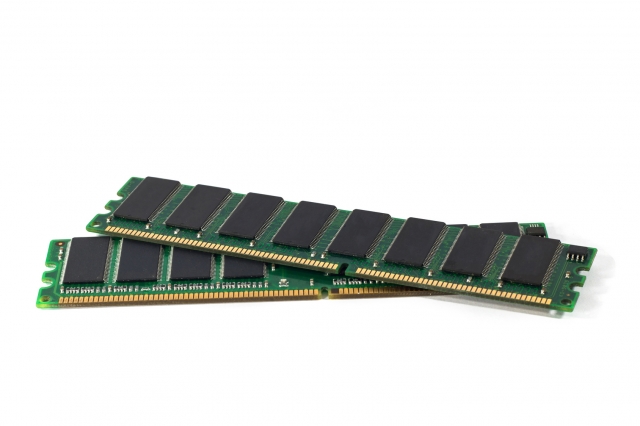
It is recommended to choose one that can easily accommodate up to 16GB. You may choose to look for a motherboard that offers four or more memory slots. This means you can install 2 RAM modules in the beginning and yet have space for upgrades in the future. It’s good for future-proofing your PC build to some extent.
Form Factor
ATX motherboards are common and so are micro ATX. When buying a new motherboard, you can always measure your old motherboard and compare it with different sizes. This is if you are not sure what size will fit.
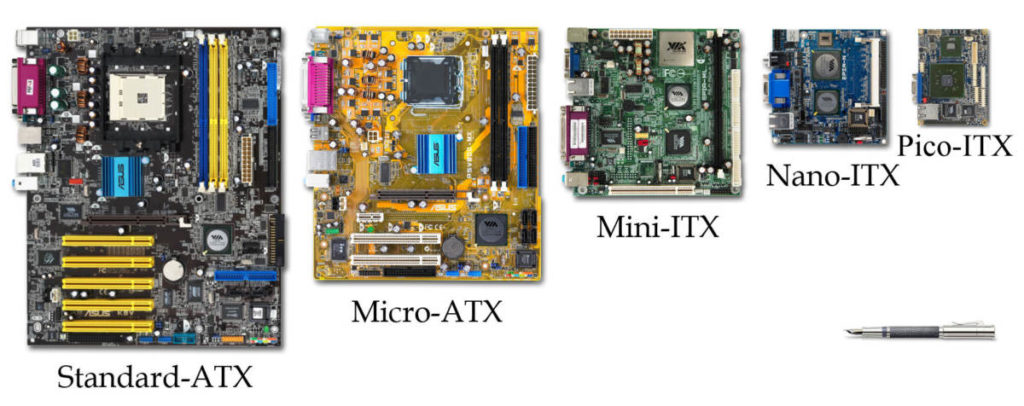
The Micro ATX is smaller in size and reduces the number of expansion slots. This makes the ATX board more popular.
Processor Socket
Amongst the many available, the only types of sockets applicable today are LGA, PGA, and BGA. Intel makes use of LGA while AMD uses PGA.
As for BGA sockets, they are not as popular due to being permanently bonded to the motherboard which restricts any kind of up-gradation later on. The type of socket you have on your motherboard determines the processor that you can go for.
Read More: 7 Best Motherboards for NAS in 2022 [Recommended by Experts]
PCI Slots
This is a connection or port located on the motherboard that allows expansion cards to be connected. In case you are a gamer, you will be requiring at least one full-speed PCI Express x16 slot.
It is always dependent on how you intend to use your computer so that the slots on the motherboard match your requirements.
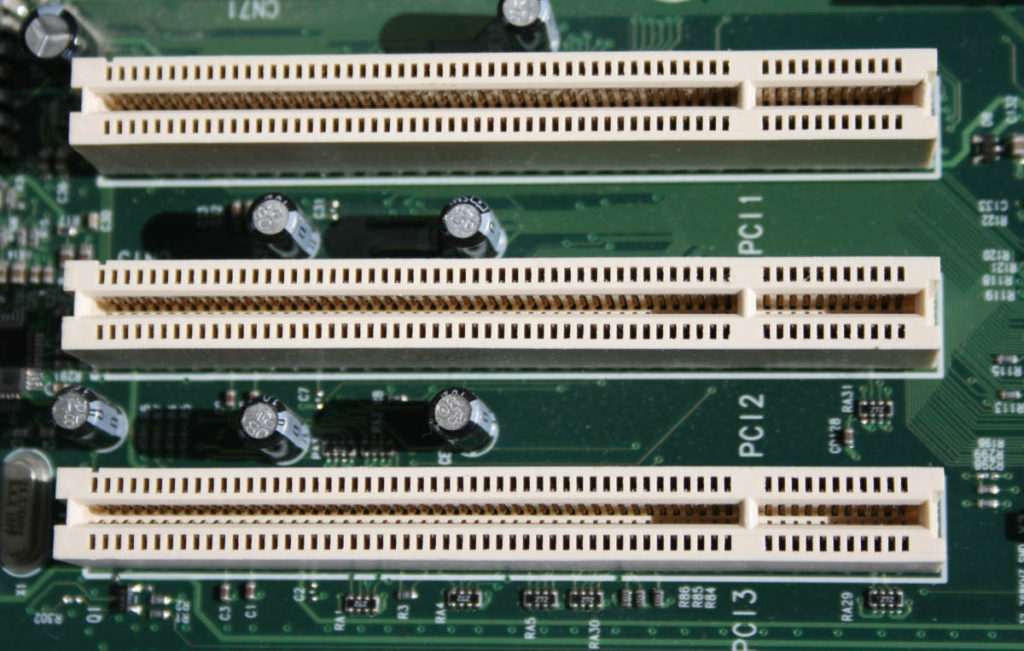
Some of the best motherboards for editing videos also offer smaller PCI express slots for Wi-Fi adaptors and other connectivity options.
Features
If you buy a motherboard that has built-in features already, then you do not have to worry about buying additional expansion cards.
Some of the best motherboards often tag along with Wi-Fi and Bluetooth features as well but that requires a higher budget. Having an onboard audio feature, however, is common in them.
SATA
You also need to consider the number of SATA (Serial AT Attachment Ports) you’ll be needing, when looking for a motherboard.
Each of them allows you to connect an optical drive or else a storage drive, so it is important to make sure the motherboard has all the SATA ports that you need.
You might even want to consider peripheral connections like a USB 3.0. Make sure the motherboard you go for has the SATA 6 gigabytes standard that is also known as the SATA 3.0.
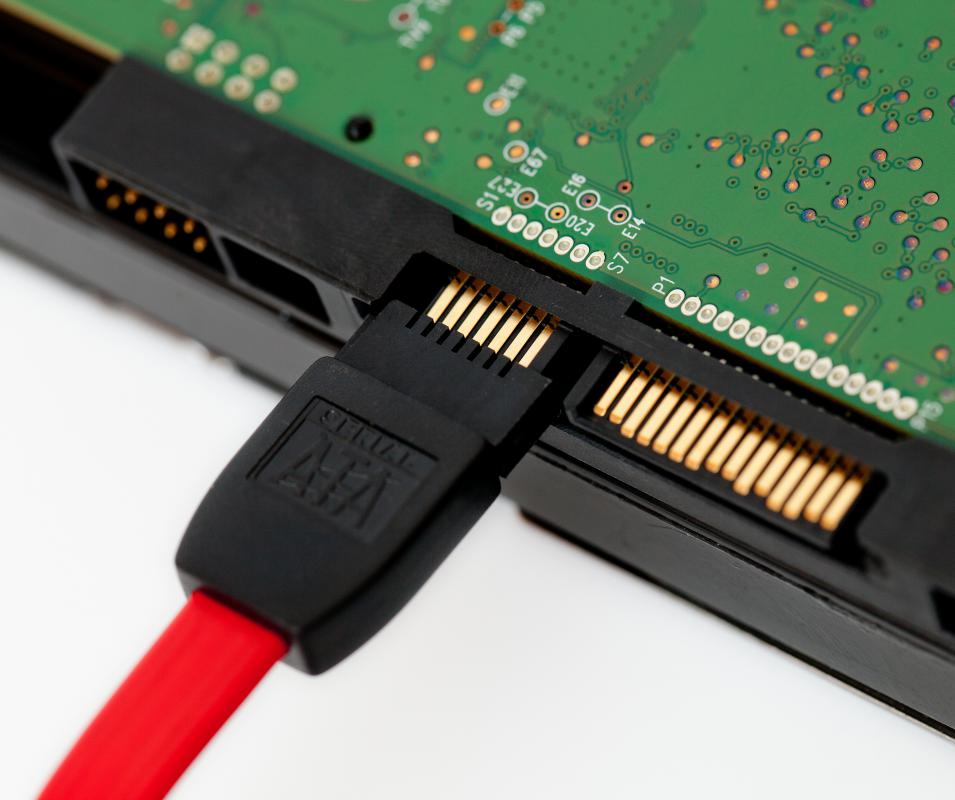
Best Motherboards for Video Editing Review
| Motherboards | Socket | Chipset | Form Factor | RAM |
| ASUS Prime Z490 | LGA 1200 | Intel Z490 | E-ATX | 128GB |
| MSI MEG Godlike | LGA 1200 | Intel Z490 | E- ATX | DDR4 up to 256GB |
| ASUS ROG Zenith II Extreme Alpha | xTRX4 | TRX 40 | E- ATX | DDR4 |
| MSI MEG X299 Creation | LGA 2066 | X299 | E-ATX | DDR4 |
| ASUS ROG MaximusXII Hero | LGA 1200 | Z490 | ATX | DDR4 |
| MSI Creator TRX 40 | sTRX4 | TRX 40 | E-ATX | DDR4 |
| ASUS AM4 TUF GamingX570-Plus | AMD AM4 | AMD 570X | ATX | 128 GB |
| ASRock X399 Professional Gaming | TR4 | X399 | ATX | 128 GB |
| Gigabyte Z490 UD | LGA 1200 | Intel Z490 | E-ATX | DDR4 |
1. ASUS Prime Z490-P – Intel LGA1200

Offering the LGA1200 socket, this mid-range motherboard is capable of harboring the 10th and 11th Gen processors.
But the part that makes it one of the best motherboards for video editing is that it features a great 10+1 phase power design that also offers powerful VRMs.
Therefore if you intend to add a powerful processor to it, it will easily be able to handle it alongside maintaining a stable system.
What is even more interesting is the fact that the motherboard comes with a header for the thunderbolt port. This means that if it does not have a dedicated thunderbolt port on the back panel, you can add an expansion card and have it connected to the Thunderbolt internal header, whenever needed. Thunderbolt is a necessity for many video editors, especially those looking to connect high-end displays.
Cherry on top, the motherboard has the Z490 chipset that is prime for overclocking as well, supporting memory up to 4600 MHz Although it is great for a single graphics card setup, smaller expansion cards on the rest of the slots can always be added.
Talking of expansion, this one features a single PCIe X16 card with X4 bandwidth. It also has dual M2 slots so as to install two NVME SSDs.
In case you are looking for one with the latest Gen Intel processors, this is the best motherboard for a video editor.
Pros
- All features up to date
Cons
- A little expensive
2. MSI MEG Godlike Intel Z490

The name of this one motherboard speaks for itself – Godlike. When it comes to the best motherboards for video editing, this one is considered unbeatable! The MSI Z490 tags along a good amount of features. Having 4 DIMM sockets, each of them can hold up to 32GB RAM at once. The maximum capacity is 128GB.
As to it supporting the Multi-GPU with two-way NVIDIA SLI Technology and three way AMD CrossFire Technology, it makes its name amongst the best motherboards for video editing.
On the outer side, it has a frosted matte look adding to the aesthetics. The frozen heatsink absorbs heat perfectly and not to forget, there is also a Double Side M.2 Shield.
It has an E-ATX form factor and an LGA1200 socket. These are the Gen 4 M.2 Xpander Z-sockets. The price is a little higher, but this motherboard has all that is practically needed.
The 10G Super LAN and 2.5G LAN makes internet connection much easier than the latter as well.
Pros
- Frozen heatsink absorbs heat perfectly
- Gen 4 M.2 Xpander-Z sockets run SSDs faster
- 4 x DIMM sockets
- Supports Multi-GPU with 2-Way NVIDIA SLI & 3-Way AMD CrossFire Technology
Cons
- Very expensive
3. ASUS ROG Zenith II Extreme Alpha

Tagging along with four PCIe x16 slots that support the latest PCIe 4.0, it is a treat for the user. It is supported by multi-graphics, which are readily made available via SLI and CrossFire.
What pulls in video editors the most is the fact that the premium SupremeFX S1220 codec coupled with ESS SABRE DAC is also available. This provides you with the best audio quality.
Coming with an improved power solution and active-cooling heatsink, it has endless features on hand. The onboard Aquantia 10GbE LAN alongside the 802.11ax Wi-Fi 6 ensures that you get the best in class networking for yourself.
Connectivity is also not an issue due to a variety of options being available. These include a USB3.2 Gen2x2 Type C port, 4 SATA slots, and triple M.2 slots (that can be expanded on further use as well).
As expected from the ASUS motherboards, an excellent implementation of Aura Sync RGB is offered, alongside customizable ARGB headers.
This helps you add a personal touch. In case you are willing to push Threadripper to its very limits as well as having the latest features in hand, this is the best motherboard for you.
Pros
- PCI 4.0 support
- Aquantia 10G LAN
- Integrated M.2 heatsinks
Cons
- Expensive
- Noisy Chipset fan
4. MSI MEG X299 Creation

The list of the best motherboards for editing videos is probably incomplete without this one. Having a unique styling with a black PCB and silver pattern on the heatsinks, it looks stunning on the outside.
Due to its top-rated performance, not only is this motherboard suited to video editors but also video gamers. It also supports all KabyLake-X and Intel Skylake-X processors, featuring the LGA2066 socket.
As for the ports and slots, there are 3 M.2 slots with heatsinks, 4 PCIe x16 slots, and 8 SATA – III connectors. Not to forget there also is a U.2 port and a wide range of USB ports on the rear edge.
Although there should have been more of the Gen2 Type A+C ports, the ones available also are more than enough.
This MEG line is the most advanced one amongst the MSI motherboards and the X299 is well suited to all the content creators and video designers.
An added feature for the editors is that it has a good selection of RGB and headers that make it into a great RGB motherboard.
Pros
- Range of ports and headers
- Dual Thunderbolt 3
- Aesthetic by the looks
Cons
- Higher priced than most of the competitors
- Could have more USB3.1 Gen2 ports
5. ASUS ROG Maximus XII Hero

This is one of the best motherboards for video editing in case you do not want to spend a lot, yet have all the features covered. Carrying features as the MSI MEG Godlike Intel Z490 mentioned earlier, the performance is more or less the same too, despite a difference in the price tag.
The ROG Maximus tags along with the same Intel LGA 1200 socket, meaning that it produces the maximum possible performance by the 10th Gen Intel Processors.
Having a 5GB dual Ethernet and Gigabit Ethernet connection socket, it also has a variety of connectivity options. These include the dual M.2 and the LAN Shield USB 3.2 Gen 2 slots.
Coming with 14+2 power stages, the power solution is as high quality as possible. The Alloy chokes are of high quality and combined produce enough power.
According to your interest, you may personalize the Motherboard with the Aura Sync RGB lighting, including the headers of your choice. This gives the motherboard an aesthetically pleasing look. Not to forget, it also has 4 x DIMM, with the maximum capacity being 128GB.
The best part is yet to come and that is that you’re provided with the best audio quality with the ESS ES9023P, which is powered by the SupremeFX S1220 codec. This includes high-quality Japanese components.
Pros
- 5 Gbe LAN
- Thunderbolt header
- Alloy chokes are high quality
Cons
- Expensive
- Does not have a listed PCIe 4.0 support.
6. MSI Creator TRX40

Featuring the sTRX4 socket, it harbors the AMD Ryzen Threadripper processors such as the Ryzen Threadripper Pro 3995WX.
In case you are planning to build an industrial-grade workstation, then there is no better motherboard than this one. Designed for producing the best PC performance, it is on a completely different level than the rest of the motherboards out there.
It offers specs like the 16 x 70A VRM phases, 7 PCI4 M.2 slots, PCIe slots to fit 3 NVIDIA Graphic Cards, Nahimic Audio, 8 DIMM slots for 256GB memory, and 3 AMD GPU ensuring 3 way SLI or Crossfire setup. This is huge.
Given that you get all the necessary hardware installed on it, this would make it one of the best motherboards.
With all the specifications that it offers, the price would of course comply too. Comparatively, this is a very expensive motherboard, especially because you have to consider the price of the Threadripper processor as well.
But on a higher note, this motherboard features Cores up to 64, 128 threads, and the same number of PCIe lanes that are enough to harbor 4 X PCIe X16 graphics card on the variety of expansion slots that are available.
Pros
- Premium VRM quality
- M.2 Xpander-Aero Gen4 card
- Dual LAN including 10GbE LAN
Cons
- High priced
- Lesser number of SATA ports offered
7. Asus AM4 TUF Gaming X570-Plus

This motherboard tags 12 VRMs for the processor and 2 for the RAM, which is amazing. No wonder it is the best fit for the most powerful of the Ryzen processors out there.
Catering to both gamers as well as video editors, it is a popular choice for many. In case you’re planning to set up a high-end video editing rig, then this is the one for you.
The X570 like few others from its range, supports the latest Ryzen Gen 3 processors, offering the PCIe V4.0. In the B550 chipset, however, only the CPU lanes conform to the newer PCIe.
As for the X570, not only does the PCIe express follow the standard, but also the general-purpose chipset lanes. It tags along with a greater range of USB slots and better phase power designs.
What is interesting to note is that this motherboard is the best for those who like to overclock. It offers a commendable sound card, 3 PCIe X1 slots, and 2 PCIe X16 slots one of which operates at the X4 model.
As to supporting the Gen 3 SSD, it is capable of reaching up to 8000 MB/s of transfer speeds.
In short, if you are looking for the best motherboard for video editing and also gaming, then this is the one for you.
Pros
- 4 DIMM slots can hold up to 128GB at once
- Very efficient cooling system
- Bluetooth 5.0 and TUF LANguard networking options
Cons
- Does not have a front panel USB 3.1 Gen2 port
8. ASRock X399 Professional Gaming
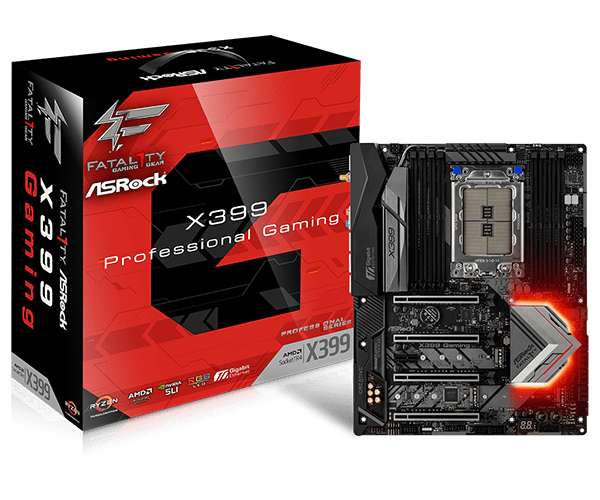
When it comes to expandability and connectivity, this motherboard is loaded The rear has two USB 3.1 Gen2 10GB/s Type A+C slots and 12 USB 3.1 Gen1 ports.
You also have the option of installing up to three M.2 PCIe X4 drives, alongside 8 SATA devices and a U.2 drive. Although this motherboard is targeted towards gaming, the variety of features make it well suited for video editing and other workstation tasks as well.
In terms of the multi-GPU support, this motherboard is completely equipped and supports the 4-Way CrossFire and SLI.
You also get a BIOS flashback and CMOS clear button. Coming with an 8+3 phase VRM for Vcore and SOC, there are two heat sinks that are connected with a heat pipe. But despite all this, an internal USB 3.1 Type C header is not present.
Featuring a black-themed PCB, it has metallic accents and shows off a perfect RGB implementation. There is a 10G Ethernet and high-end audio, all packed in together. Not to forget, you also get all the bells and whistles needed for creative work.
Pros
- Range of M.2 and USB slots
- integrated 10GB LAN + Dual 1GbE
- CPU temperatures also displayed by the LED Debug
Cons
- Onboard RGB lacks a little
- CPU installation is a little risky
- Absence of internal USB – C header
9. GIGABYTE Z490 UD

Following a Dual Channel DDR4 setup, this motherboard has 4 DIMM slots and supports up to 128GB RAM with a speed of 4500MHz. Gigabyte has always had a name for offering reliable services and the Z490 UD is no different either.
When it comes to being budget-friendly, this is the best motherboard for video editing. Featuring a matte black and silver finishing, it is the most aesthetically pleasing one out there.
Supporting the 10th Generation Intel Core Processors, it also has dual M.2 slots so that you can easily hook up 2 SSDs. As of the VRM section, the Z490 has Direct 11+1 Phase Digital VRMs with DrMOS Stages.
It does not however have any RGB, and that is perfectly okay for what price you’re getting it in. A USB 3.2 Gen 1 port also tags along.
Good thermal protection is also offered by the Integrated IO Armor. In case you need the best motherboard for video editing while on a fixed budget, this is the one for you.
The board does not feature RGB lighting, but there are always other PC components that can make up for that.
Pros
- Direct 11+1 Phase Digital VRMs with DrMOS Stages
- I O Armor provides good thermal protection
Cons
- Not recommended for RGB lovers
- Not recommended for very high-performance editing
Frequently Asked Questions
1. Which component matters the most when choosing the best motherboard for video editing?
The CPU is undoubtedly the most important component for video editing. Most of the best motherboards offer top-line processors to add a boost to the performances, be it the Intel Core i9 series or the AMD Ryzen 9 series. However, this is not affordable at all so it is recommended to use a good processor that stays well within budget.
Also not to forget, the higher the core count, the better is the performance. Almost all of the editing software today make use of the higher core count. The single-core speed is also of importance here. The higher the single-core speed, the better is the performance.
2. Is a graphics card needed for video editing?
The use of a graphics card mostly comes into play when you’re dealing with 3D detailing or other heavy VFX. Adobe Premiere, for example, makes good use of GPU.
The usage is hence dependent on the software you choose for yourself and is not as important as the CPU or the RAM.
While a student does not need a dedicated GPU to work on video editing, a professional needs it as a necessity so as to edit 1080p or even higher resolution videos.
3. Does the MHz frequency of the RAM affect video editing?
RAMs with greater speeds are more linked to gaming and tend to produce commendable results.
However, when it comes to video editing, it does not matter a lot. In some of the software like Adobe Premiere Pro, higher frequencies may even tend to perform worse than expected.
The higher the frequency, the more expensive is the RAM. But the video editing varies from software to software and is not necessarily dependent on the frequency only. 2400MHz is the ideal frequency.
4. Is a good monitor needed for professional video editing?
Video editing is entirely dependent on the colors being shown, therefore the monitor you get should have a range of colors to offer.
Even if not more, it should at least be covering the Adobe RGB color palette. In case you are tight on budget, go for a monitor offering at least the sRGB palette.
Factors like the local dimming, pixels and LED technology have a huge impact on video editing and so you should get a good monitor.
10 bit IPS panels are recommended but if you have a lesser budget, you may choose to go for the 8 bit IPS panels.
Conclusion
When it comes to professionalism, quality should not be compromised. A slow-moving setup will only waste your time and not produce a significant amount of performance.
When deciding upon which motherboard will suit you the best, you need to consider all the things mentioned above before making a purchase.
You need to be well aware of the form factors as well as cautious about the motherboard sockets.
Again, the motherboard you go for is entirely dependent upon your budget and level of expertise. Some of the best motherboards for video editing out there are also very affordable and that does not mean that they compromise on the quality offered.
If you are earning through your efforts, you should get all the high-quality components when choosing the motherboard for video editing. Happy Shopping!