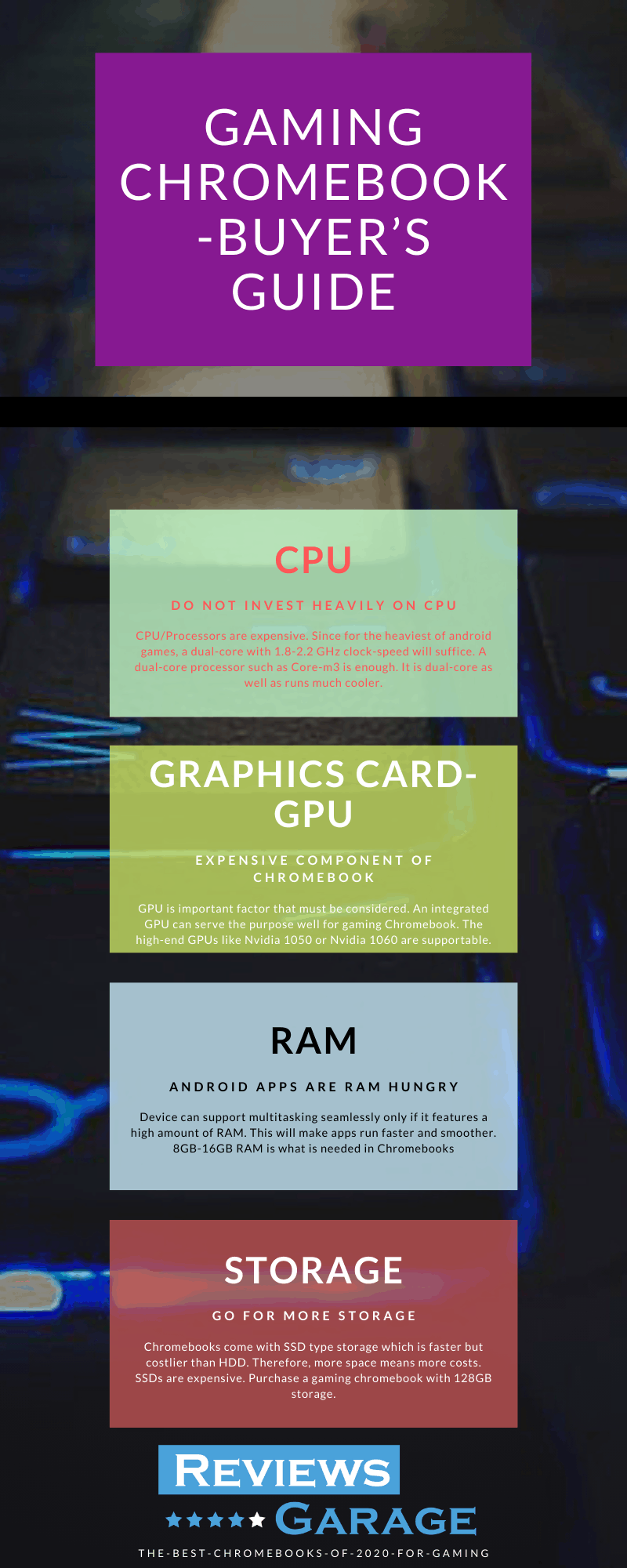Table of Contents
Chromebooks for gaming
Mobile phones and tablets are great for web-surfing and socializing. But when it comes to gaming, mobile phones and tablets usually don’t offer that much powerful hardware and even if it does, the screen size is usually not as great for gaming. In this detailed guide, we have a complete list of top-notch Chromebooks for gaming in 2022, making your search super easy. Stay tuned!
Chromebook laptops allow you to play android apps and some browser apps in a colorful, vivid and wide HD screen and much powerful hardware for android apps.
Chromebooks are not meant for high profile PC games. They are well suited for Android games and some built-in browser applications.
What is a Chromebook?
We have laptops that run Windows, macOS or Linux. Chromebooks are different. They run ChromeOS. Long story short, Chrome OS is a browser with some advanced features that make it work as an OS.
ChromeOS provides a desktop experience and can run even when you are not connected to the internet. As of the latest Chromebooks, many of them now support Android applications too.
Here is a list of all the Android apps that has support on Chromebooks. Furthermore, more than 200 web apps can work offline for ChromeOS.
Not interested in reading lengthy reviews? Check out the “Final Verdict” about best chromebooks for gaming.
Gaming Chromebook – Buyer’s guide
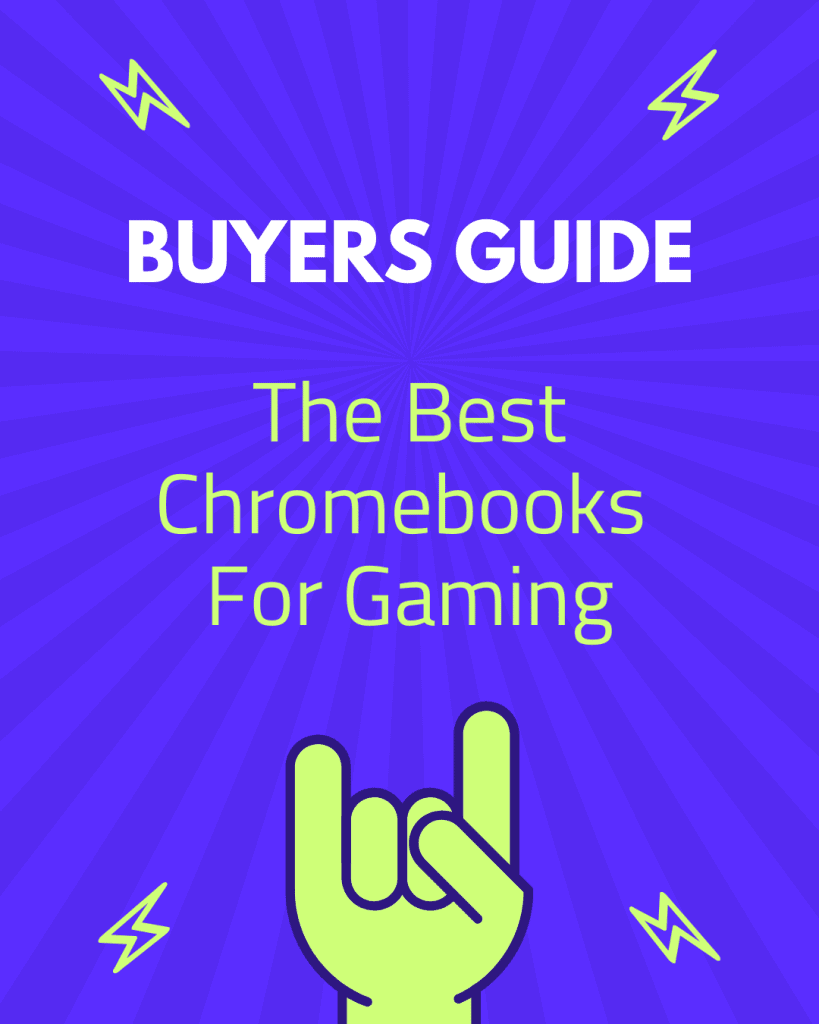
Generally speaking, Chromebooks are not loaded with powerful hardware. They are not powerhouses. As you may notice in the list of Chromebooks for gaming, most of them are priced below USD $300. What makes these Chromebooks attractive for many users is its support for Android apps and Linux apps.
While we need a much high-end GPU or CPU. More RAM and storage for high profile games. In the case of Chromebook gaming, we don’t need a powerhouse because android apps are designed for mobiles and tabs and they are far less demanding than AAA titles or even other heavy software for PCs.
We will talk about what we need in particular to support Chromebook gaming.
1. CPU
The good news is that you are not going to invest heavily on the CPU. CPU/Processors are expensive. For the heaviest of android games, a dual-core with 1.8-2.2 GHz clock-speed will suffice.
We don’t need a Core-i7 or Core-i5. Although, some costly Chromebooks come with Core-i5 or i7. But, that is quite a lot for our purpose. A dual-core processor such as Core-m3 is enough. It is dual-core and also runs much cooler.
2. Graphics card-GPU
GPU is yet another important but expensive component of a computer. But, luckily for the gaming Chromebook, an integrated GPU can serve the purpose well. We don’t need to aim for the high-end GPUs like Nvidia 1050 or Nvidia 1060.
3. RAM
Most Android apps are a bit RAM hungry. RAM is your temporary storage. An active app on your computer uses the RAM quite a lot. So running short of RAM is a common issue in many low-end devices.
Even, most mobile phones are equipped with 4GB-8GB RAM. Samsung Galaxy S10 features 8 GB of RAM. For this reason, we too need 8GB-16GB RAM in our Chromebooks. This will make our apps run faster and smoother. Moreover, our device can support multitasking seamlessly only if it features a high amount of RAM.
4. Storage
Generally, storage is dependent upon the user’s needs. If a user is tempted to store GBs of image files or video files in a Chromebook along with the applications. Then I will suggest opting for more storage.
Chromebooks come with SSD type storage which is faster but costlier than HDD. Therefore, more space means more costs. SSDs are expensive.
I will suggest 128GB of storage for a gaming Chromebook. However, a user is a better judge of how much storage is going to cover his needs.
Best Chromebooks for gaming in 2022*
| Preview | Product | Price | Store |
| Google Pixel | US$1400.00 | ||
 | Lenovo – Yoga C630 | US$617.00 | |
 | Samsung Chromebook Pro | US$529.00 | |
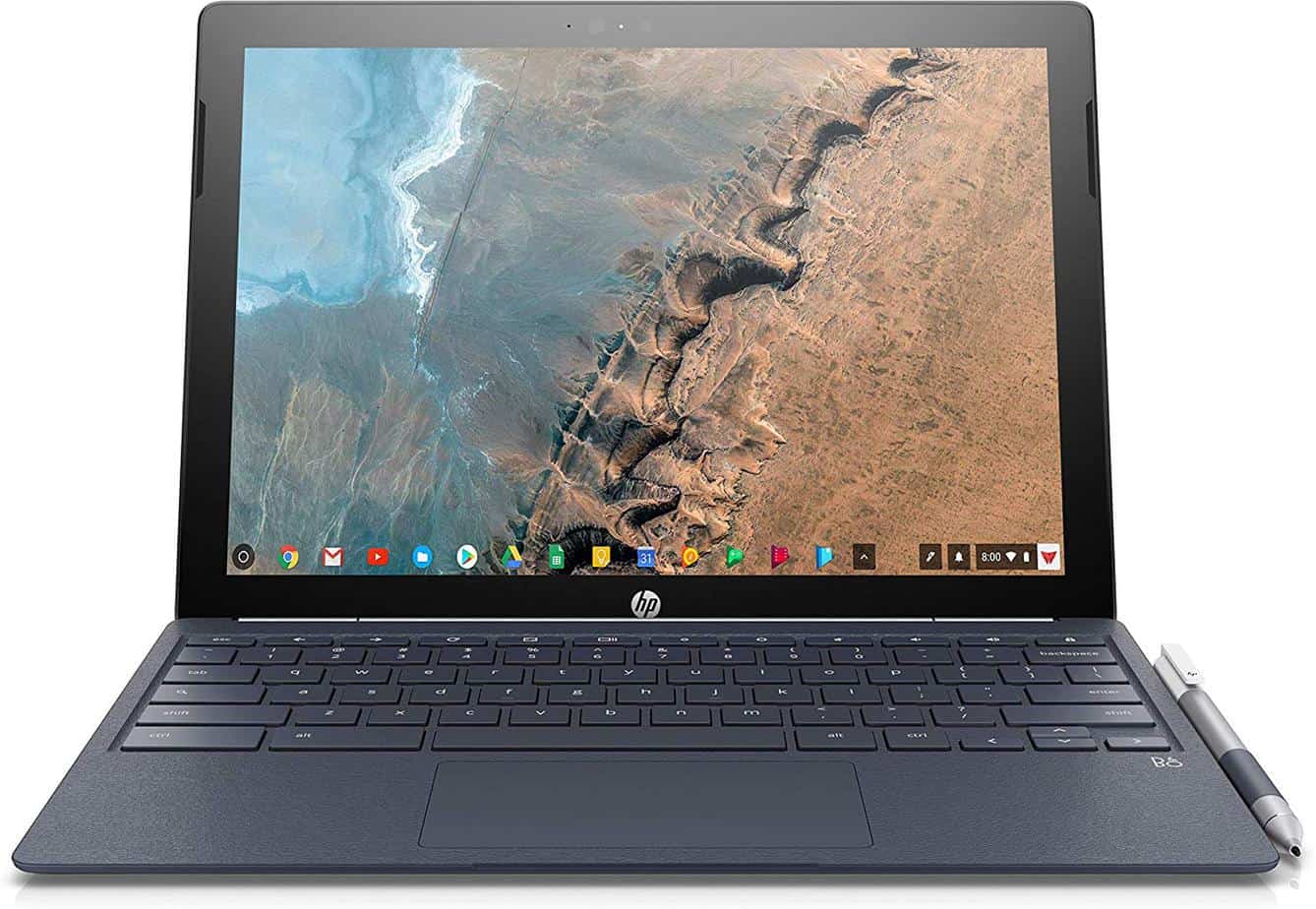 | HP Chromebook x2 | US$435.00 | |
 | Asus Chromebook Flip | US$429.99 | |
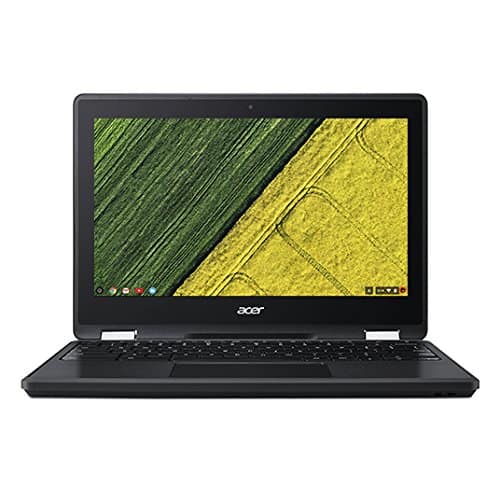 | Acer Chromebook Spin 11 | US$299.00 | |
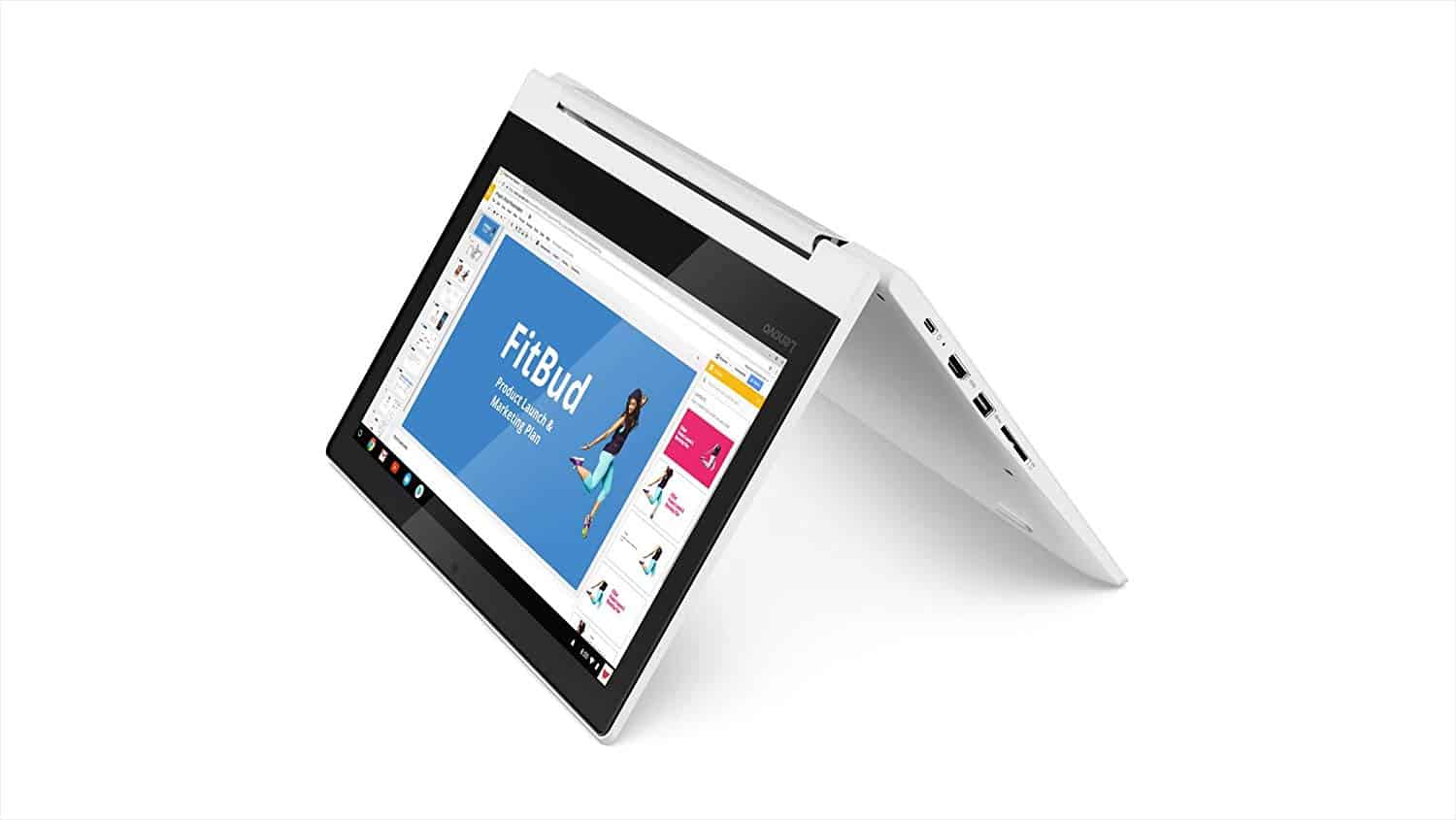 | Lenovo Chromebook C330 | US$249.99 | |
 | Acer Chromebook R11 | US$249.04 | |
 | Acer Chromebook 15 | US$189.99 | |
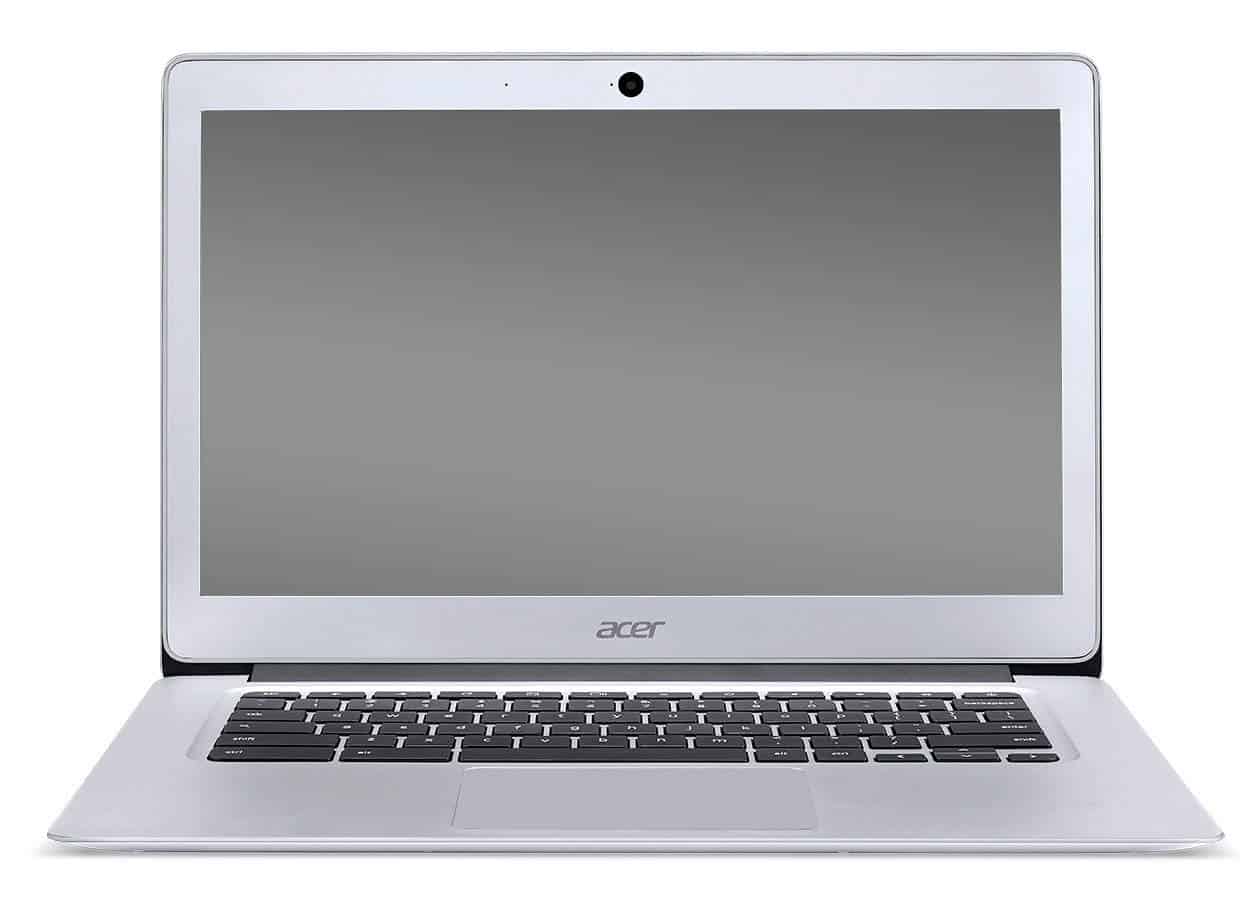 | Acer Chromebook 14 | US$179.99 | |
 | Dell Chromebook 11 | US$135.00 |
* prices may be different on different platforms
1. Google Pixel (Best Chromebook for gaming)

Pros and Cons
| Pros | Cons |
| 7th generation Core-i7. | Expensive. |
| 512 GB SSD | Poor audio performance. |
Specifications
| CPU | Intel Core i7-7Y75 |
| Graphics | Intel HD Graphics 615 |
| RAM | 16 GB SDRAM |
| Storage | 512GB SSD |
| Size | 11.43 x 8.69 x 0.44 inches |
| Weight | 2.45 pounds |
Description
In the list of Chromebooks for gaming, Google Pixel is a top-notch Chromebook. It outscores many other Chromebooks in terms of performance. It is evident from its underlying hardware.
The body is solid aluminum finish with silicon wrist rests. It is extremely thin and sleek. Looks attractive and much like a notebook. Google Pixel keyboard has a shallow travel of about 0.9 millimeters. Yet, it is quite comfortable.
As far as display is concerned, we don’t have a 1080p HD screen. But the fact is that a Chromebook is overall a lighter machine. They may not feature the full HD but Google Pixel 2400 x 1600-pixel display wouldn’t disappoint you in any way. It is colorful, vibrant and nearly gives an HD experience.
Google Pixel has a long-lasting battery. Most Chromebooks come with a weak battery. Google Pixel gives about 8 hours of backup. Furthermore, it comes with a fast-charging feature. allowing about 1 hour and 20 minutes use after 15 minutes of charging.
Google Pixel performance outscores many, as I have said earlier. It is equipped with Core-i7 7Y75 and 8GB RAM. These specs enable a smoother and faster performance. Multitasking and gaming on a Chromebook have never been this good before with a Chromebook. Although it is a bit over-priced yet, it packs all the features that support gaming on Chromebook to the best possible level.

2. Lenovo – Yoga C630

Pros and Cons
| Pros | Cons |
| Detailed 4k touchscreen. | Limited app compatibility. |
| 8th Gen Core-i5 | Poor price-performance ratio. |
Specifications
| CPU | Intel Core i5-8250U |
| Graphics | Intel UHD Graphics 620 |
| RAM | 8 GB DDR4 |
| Storage | 128 GB eMMC SSD |
| Size | 2.7 pounds |
| Weight | 14.2 x 9.8 x 0.7 in |
Description
Lenovo – Yoga C630 is a 2-in-1 convertible Chromebook. It comes with many decent features. Although, it is a slightly over-priced Chromebook in terms of price-performance ratio, yet it is one of the famous Chromebooks out there.
It has a solid and sturdy aluminum body with a stylish iron-grey lid. Weighs around 2.7 lbs, a bit heavier. Its 13.3-inch 4k touch display is its most bragged feature. It is insanely detailed and vivid.
The keys are a bit shallow with 0.9mm travel. Yet, comfortable enough to work with. Core-i5 powered Lenovo Yoga with 8 GB RAM is powerful enough to support 30 Google Chrome tabs open at once.
Lenovo Yoga’s performance lies near the high-end spectrum. Another great thing about it is the long-lasting battery life. It lasts about 9hrs with a 4k display.
In my opinion, this is one of the best Chromebook in the list of best Chromebooks for gaming.

3. Samsung Chromebook Pro

Pros and Cons
| Pros | Cons |
| Affordable. | Weak speakers. |
| Runs much cooler. | Less storage space. |
Specifications
| CPU | 2.2Ghz Intel Core M3 Processor 6Y30 |
| Graphics | Intel HD Graphics 515 |
| RAM | 4GB LPDDR3 |
| Storage | 32GB eMMC SSD |
| Size | 11.06 x 8.72 x 0.55 inches |
| Weight | 2.38 pounds |
Description
Samsung Chromebook is a 2-in-1 tablet-Chromebook. The great thing about it that it tries to appease both laptop and tablet lovers.
It is an all-metal finish design. However, it is lightweight and quite portable. Weighing around 2.38 pounds. The all-aluminum build makes it sturdy and flex-free.
Samsung Chromebook’s 12.3-inch, QHD (2,400 x 1,600) LED display has an aspect ratio of 3:2. The display is much like a tablet. Its keyboard, however, is not up to the mark. All the keys are a bit smaller and shallow key travel. Users can get used to it but overall the typing experience is not comfortable.
The battery life is shorter and lasts about 6 hours. As far as performance is concerned, benchmarks show that Samsung Chromebook is close to the higher end Chromebook. Although it is a bit over-priced yet, it packs all the features that support gaming on Chromebook to the best possible level.
Overall good enough Chromebook to be listed in the best Chromebooks for gaming.

4. HP Chromebook x2
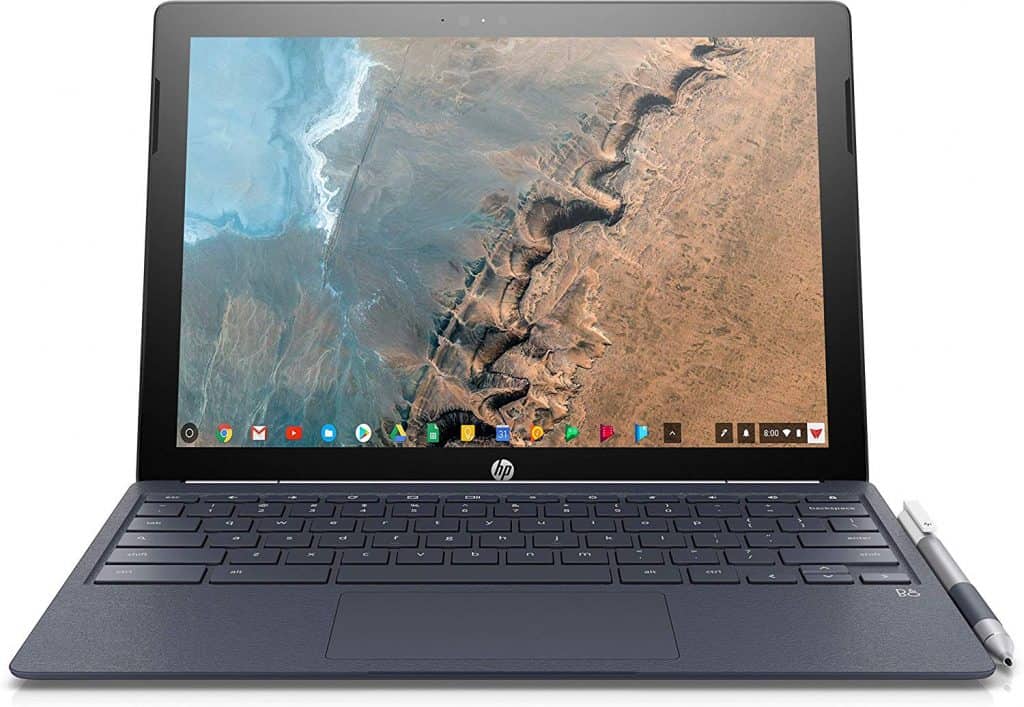
Pros and Cons
| Pros | Cons |
| Good performance. | RAM and storage are meager. |
| Good battery life. | Chrome OS not optimized for tablets yet. |
Specifications
| CPU | Intel 7th-gen Core m3-7Y30 |
| Graphics | Intel HD Graphics 615 |
| RAM | 4GB LPDDR3-1600 |
| Storage | 32GB eMMC SSD |
| Size | 11.5 x 8.32 x 0.32 in |
| Weight | 3.06 pounds |
Description
HP Chromebook x2 is yet another 2-in-1 Chromebook. HP is famous for its notebooks and gaming regs but they did well Chromebooks too.
The tablet part is a typical aluminum design attached to a rubber-leather texture keyboard. At 3.06 lbs, it is a bit heavier than most of the Chromebooks.
Its 2400 x 1600-pixel panel is bright and colorful. Although, slightly behind the google pixel yet good enough for a Chromebook. The keyboard is comfortable and offers a smooth typing experience.
Performance-wise it may not lie in the high spectrum but good enough to lie in a medium range. 4GB DDR3 RAM is something that can constraint performance and it needs to be improved.
Chromebook gaming requires at least 8GB RAM. As most of the games nowadays are a bit RAM hungry. Battery life is about 9 hours. Overall, it is a decent and cheaper Chromebook.

5. Asus Chromebook Flip

Pros and Cons
| Pros | Cons |
| Vivid display. | Less storage space. |
| Excellent battery life. | Overpriced. |
Specifications
| CPU | 2.2 GHz Core-m3-6Y30 |
| Graphics | Intel HD Graphics 515 |
| RAM | 4 GB DDR3 |
| Storage | 64GB SSD |
| Size | 8.3 x 12 x 0.5 inches |
| Weight | 2.65 pounds |
Description
The Asus Chromebook Flip C434 is a portable 2-in-1 laptop with a premium design, a vivid 1080p display, and an excellent battery life. Its performance is good enough for many users.
It is a silver aluminum finish. It is as elegant as a notebook. Asus Chromebook is slim and lightweight. The 14-inch 1080p touch display is a strong feature. It is bright, vivid and vibrant.
The keys offer a decent travel of 1.3mm. Therefore, it gives a solid typing experience. It is mediocre when it comes to performance. Intel Core-m3 and 4GB DDR3 are good enough to support many apps but may lag when in resource-hungry apps or while multitasking. Multitasking and gaming on a Chromebook have never been this good before.

6. Acer Chromebook Spin 11
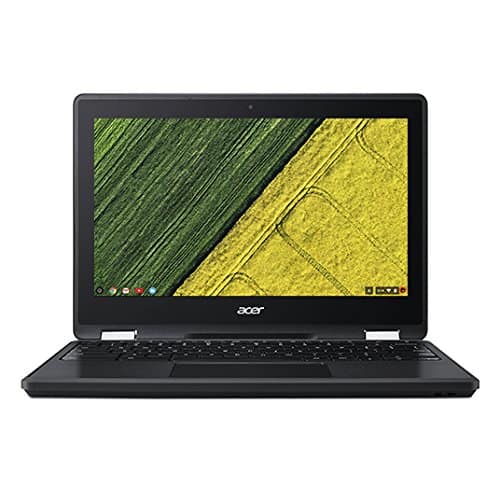
Pros and Cons
| Pros | Cons |
| Affordable. | Dim Screen. |
| Good battery life. | Low storage. |
Specifications
| CPU | 1.1GHz Intel Celeron N3350 |
| Graphics | Intel HD Graphics 500 |
| RAM | 4GB LPDDR4 |
| Storage | 32GB eMMC SSD |
| Size | 11.65 x 8.11 x 0.79 inches |
| Weight | 1.36kg |
Description
Acer Chromebook spin 11 is an affordable Chromebook. It features some decent specs for an average user.
It is an all-plastic finish that offers a thin and lightweight chassis. Although, it may not be as robust as an all-metal finish. Yet, durable enough at this price.
Acer Chromebook Spin 11 has an 11.6-inch IPS panel with 1,366 x 768 resolution. It is a bit dim with thick bezels and a small screen. But for Netflix and Youtube, it is that bad.
Acer Chromebook Spin 11 is loaded with a low-end CPU and 4GB of RAM. Performance-wise it lies in the lower-spectrum. Some Android apps may experience lags. Furthermore, multitasking isn’t as good.
But at this price, we can’t expect much from a Chromebook. Battery life is about 8 hours. This Chromebook is budget-oriented and makes its way in the list of best Chromebooks for gaming for those who are on a tight budget.

7. Lenovo Chromebook C330

Pros and Cons
| Pros | Cons |
| Affordable. | Low storage. |
Specifications
| CPU | MediaTek MT8173C |
| RAM | 4GB LPDDR3 |
| Storage | 64 GB eMMC SSD. |
| Size | 292 x 215 x 19.6 mm |
| Weight | 2.64 lbs |
Description
In the list of best Chromebooks for gaming, it is yet another budget-oriented Chromebook. It is convertible Chromebook with a low-res screen and specs best that best supports basic needs.
It is an all-plastic finish as you may expect in a budget Chromebook. Yet, the body is stable and durable. This Chromebook has thick bezels and is a bit heavier.
The Battery lasts about 9 hours. Its 11.6 inches 1366 x 768 display is a bit disappointing. It shows colors a bit faded and picks a lot of glare. Lenovo C330 is a low-end Chromebook, therefore, we should not expect top-gear performance.
You don’t get much multitasking and performance may get a bit sluggish with heavy apps. This Chromebook can do well in most light apps out there.

8. Acer Chromebook R11 (Budget Chromebook for Gaming)

Pros and Cons
| Pros | Cons |
| Good price-to-performance ratio. | Low storage. |
Specifications
| CPU | 1.6GHz quad-core Intel Celeron N3150 |
| Graphics | Integrated Intel HD Graphics |
| RAM | 4GB DDR3L |
| Storage | 32GB eMMC SSD |
| Size | 11.57 x 8.03 x 0.76 inches |
| Weight | 2.76lbs |
Description
Here in the series of best Chromebooks for gaming, we review another budget-oriented Chromebook: Acer Chromebook R11.
It is carved out of a decent white chassis with aluminum lid. The design is sturdy with a little bit of flex, but good grip. Its keyboard has a good travel of 1.7mm. It is comfortable and smooth.
The Chromebook R 11’s 1366 x 768 touch-screen display is a little dull and it can heat-up when used for a prolonged time.
It features Intel Celeron N3150 processor and 4GB DDR4 RAM. These specs are very good at this price. It can do multitasking to a certain small degree and support applications with much fewer lags and hiccups that we experience in budget Chromebooks. Multitasking and gaming on a Chromebook have never been this good before.

9. Acer Chromebook 15

Pros and Cons
| Pros | Cons |
| 1080p display. | Low Storage. |
Specifications
| CPU | Intel Pentium N4200 |
| Graphics | Intel HD Graphics 505 |
| RAM | 4GB LPDDR4 |
| Storage | 32GB eMMC SSD. |
| Size | 14.88 x 10.08 x 0.75 inches |
| Weight | 4.3 pounds |
Description
Acer Chromebook 15 is a gorgeous, silent Chromebook with a beautiful 1080p display, fanless design and aluminum body.
It has an aluminum frame and quite a robust design than most cheap Chromebooks out there. Its 15.6-inches 1080p is the most strong feature. We don’t usually expect full HD display at this price.
The keyboard has 1.4mm of travel, quite good and comfortable. The Acer Chromebook 15 offers Intel Pentium N4200 CPU, 4GB of RAM. It offers moderate multitasking as well as good performance in many applications.
Aimed at users who want good display and performance at a lower price.

10. Acer Chromebook 14

Pros and Cons
| Pros | Cons |
| 1080p display. | Low storage. |
| Solid aluminum chassis. | Limited connectivity. |
Specifications
| CPU | 1.6GHz Intel Celeron N3160 |
| Graphics | Integrated Intel HD Graphics |
| RAM | 4GB DDR3 SDRAM |
| Storage | 32GB SSD |
| Size | 13.42 x 9.31 x 0.67 inches |
| Weight | 3.43 lbs |
Description
Acer Chromebook 14 comes with a solid and reliable aluminum finish. It has a sharp 1080p display. Displays more accurate colors and beats many budget Chromebooks in terms of display.
The keyboard offers 1.4mm of travel and the typing experience is neither too good nor too bad. This Chromebook runs cool even after prolonged use.
It packs 1.6-GHz Intel Celeron N3160 CPU, 4GB of RAM. Specs are good enough to support many applications as well as a bit of multitasking. Overall, not a bad deal for budget-oriented users.

11. Dell Chromebook 11

Pros and Cons
| Pros | Cons |
| Solid and durable. | Heavy for its size. |
| Decent multi-tasking capabilities. | Can get sluggish. |
Specifications
| CPU | 1.6GHz Intel Celeron N3060 |
| Graphics | Intel HD Graphics 400 |
| RAM | 4GB LPDDR3 |
| Storage | 64GB eMMC |
| Size | 11.96 x 8.18 x 0.82 inches |
| Weight | 3.17 pounds |
Description
Dell Chromebook 11 features a compact body design that is both impact-resistant and robust. The keyboard offers decent travel and smoother keys which means good typing experience.
Because it only has an Intel Celeron N3060 and 4GB of RAM you can’t expect top performance while gaming. It may experience a frame rate drop while running games like PUBG or Sims.
Battery life is about 11 hours. This is quite impressive. Overall, this is not a future-proof model. But good enough choice for kids.

Chromebooks for gaming – Final Verdict
In this series of best Chromebooks for gaming, Lenovo – Yoga C630 stands out as the best model to pick. Although it is a bit over-priced yet, it packs all the features that support gaming on Chromebook to the best possible level.
The detailed 4k display and 8th Gen Core-i5 are very powerful. The costly Google Pixel seems to appear over-priced when compared to Lenovo-Yoga. With this system, you can play heavy android games like PUBG or Sims at a better framerate.
Lenovo-Yoga C630 offers to multitask and It is future-proof as well. You can expect to play the upcoming Call of duty mobile quite smoothly. Overall, it is a Chromebook that packs all the necessary features for mobile gamers.
For more interesting reviews, please visit the reviews garage & also tell us which one you will buy in the comment box. Till then stay tuned for more reviews straight from the Garage!